15 Best Favicon Generators
15 Best Favicon Generators
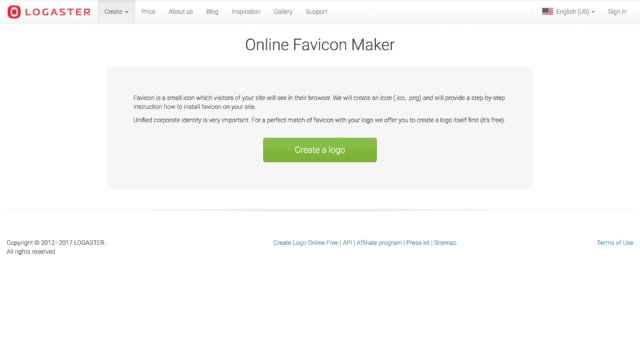
1. Logaster.com
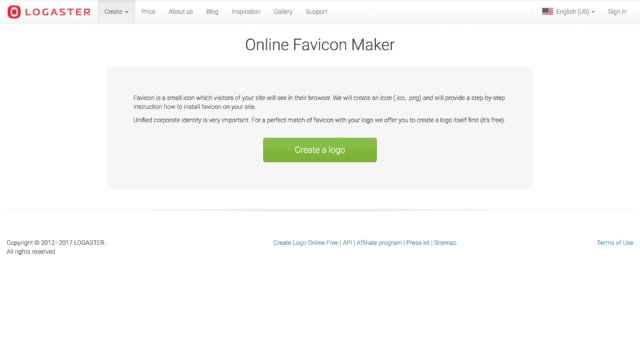
Logaster offers a really fast and easy way for creating logos. The company has created a total of 5,000,000 different logos.
Just select “Create Logo”, write your company’s name and choose the right activity type. You will be offered lots of ready templates for your logo that you can also customize. Once all set and ready, you can create a favicon based on the logo you just created.
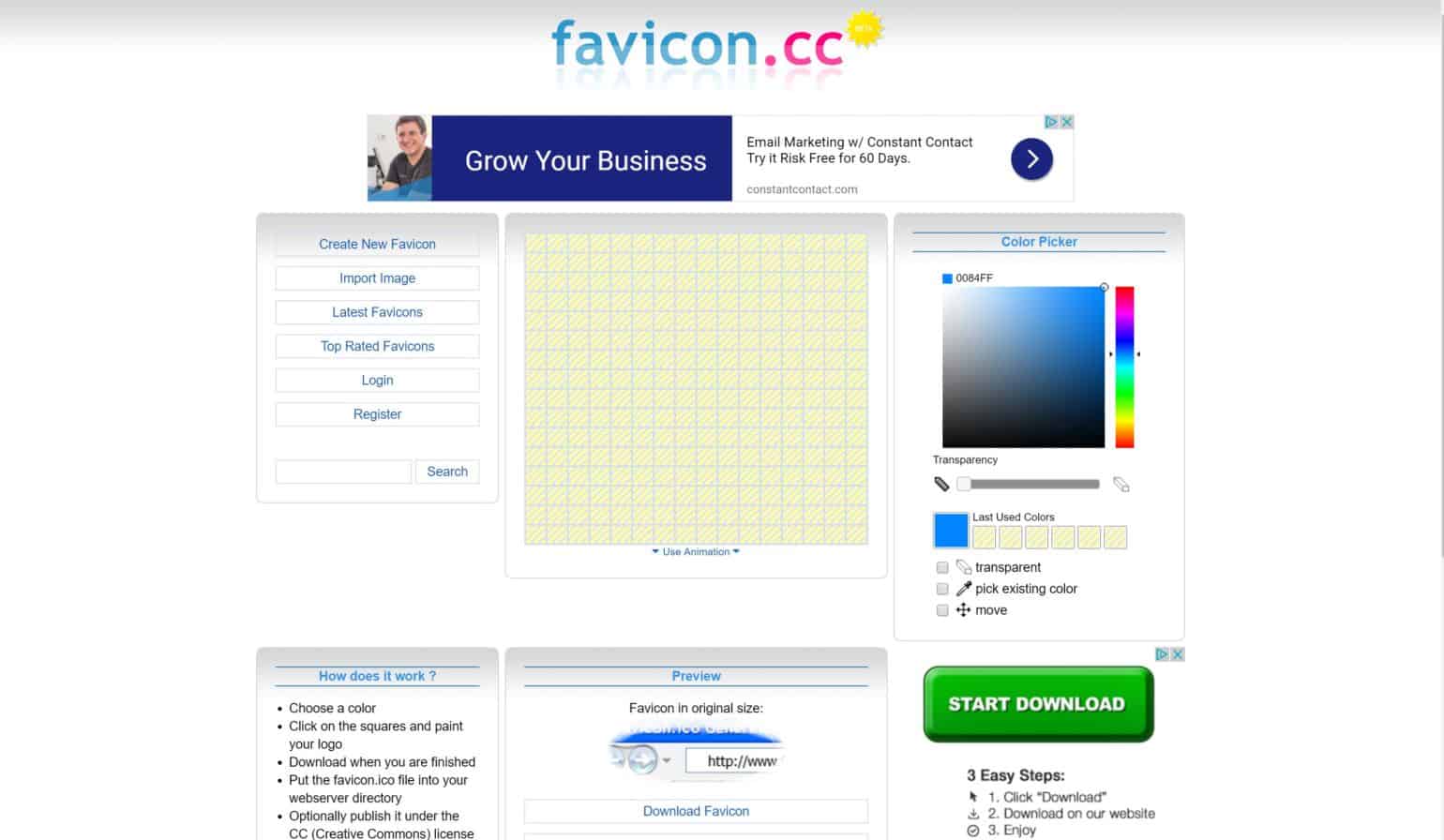 2. Favicon.cc
2. Favicon.cc
Favicon.cc is both a favicon creator and generator. Use it to design your favicon from scratch, or import an image to design your favicon from an existing logo.
This tool even allows you to create animated favicons. Additional options available include a list of the latest and top-rated favicons to help you draw inspiration from. Download your design in .ico format to display your icon in the address bar of every web browser.
 3. Genfavicon.com
3. Genfavicon.com
Genfavicon is a free online tool that allows you to convert any image into a functional favicon for your website.
Use the tool to crop and resize your image and then save it in .ico format. The site produces a preview of your favicon before you download it to take the guesswork out of cropping and resizing.
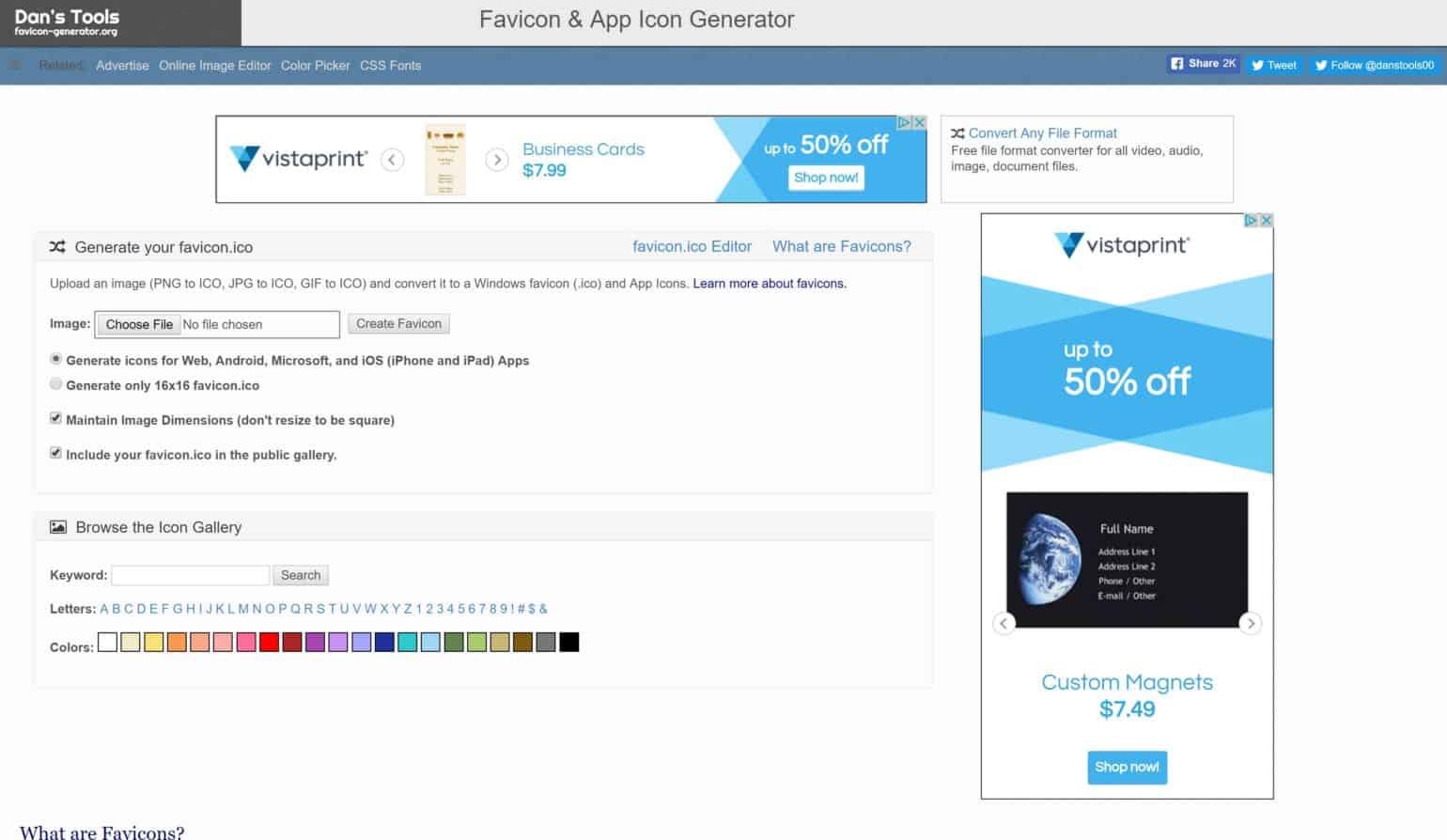 4. Favicon-Generator.org
4. Favicon-Generator.org
Favicon-generator is built to help you generate icons for the Web as well as Android, Microsoft, and iOS apps. Choose an image from your computer in PNG, JPG, or GIF format to convert it to a .ico file. If you don’t have an image in hand, browse through Favicon-generator’s icon library. Search by letters, number, or colours. Then, download your favourites or make edits to them. When completed, download your file and save the favicon to the root directory of your site.
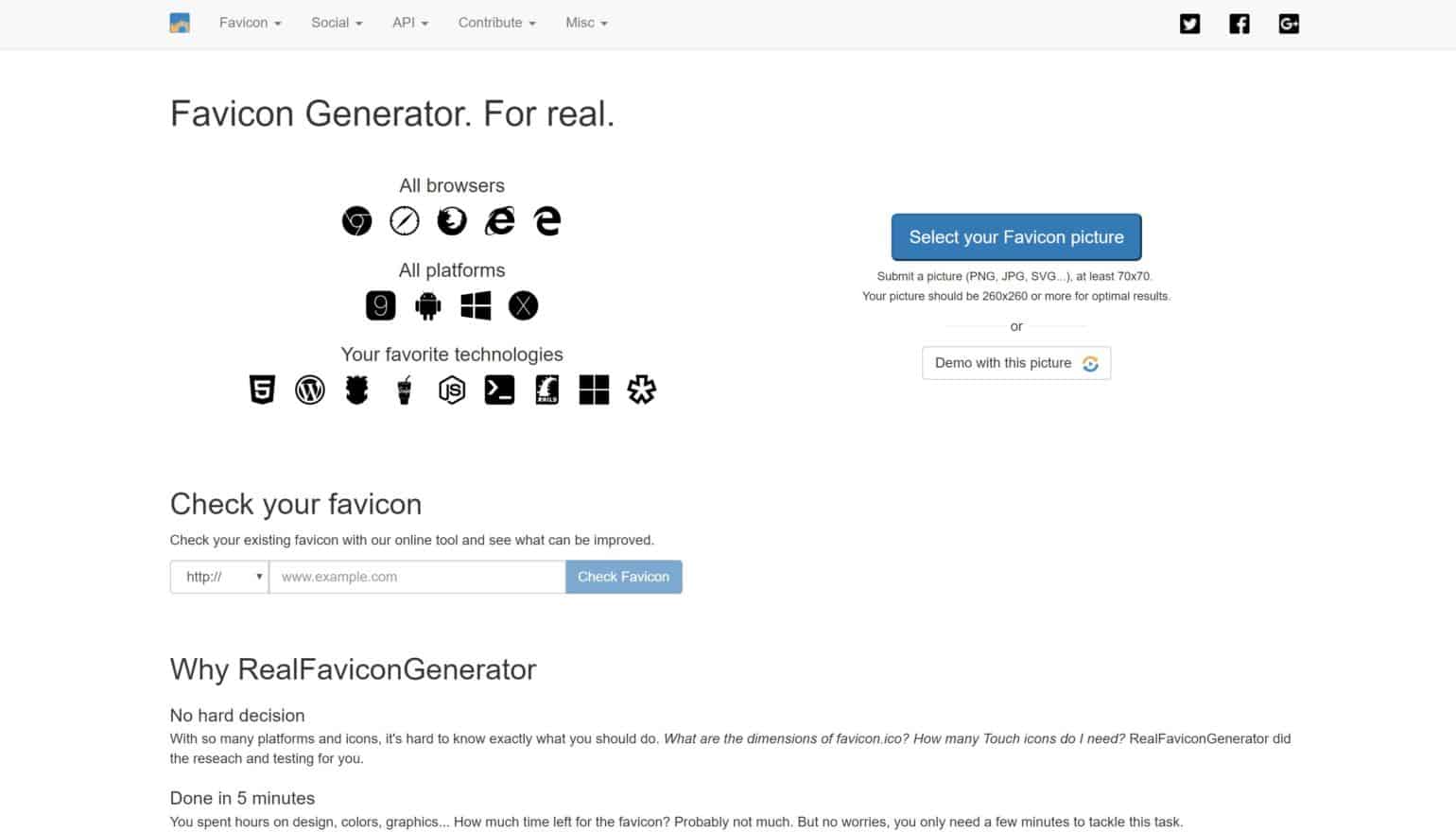 5. RealFaviconGenerator.net
5. RealFaviconGenerator.net
Real Favicon Generator is a powerful tool that allows you to create favicons for every platform. It comes with the extra perk of allowing you to test your current favicon. Enter your site’s URL and get feedback on your current favicon. Real Favicon Generator breaks down this feedback by platform, letting you know how your favicon will look on each browser or operating system and tells you what’s missing so you can easily fix it.
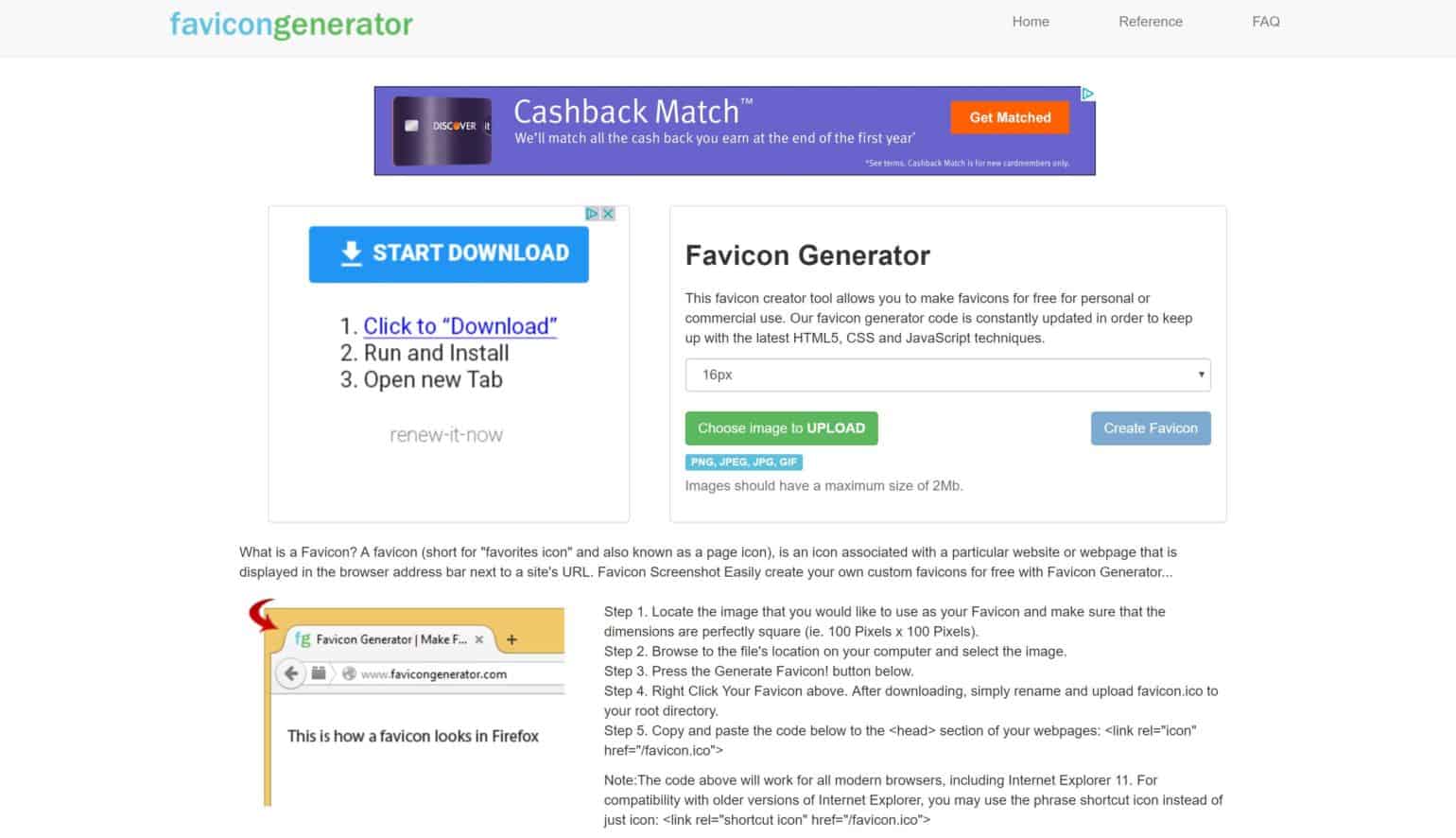 6. Favicongenerator.com
6. Favicongenerator.com
This favicon generator is all you need for converting your PNG, JPG, or GIF images into .ico format. Simply choose an image to upload, select the size of favicon you’d like, and then click “Create Favicon.”
Download your new file and follow the instructions on the site to easily add your icon to your website.
7. Favicomatic.com
Favic-o-Matic features two different favicon generator options. Upload your image and then convert it to a .ico file. Otherwise, generate an icon for all the platforms, including iOS and Android apps. Advanced settings allow you to choose the size of your favicon, the background colours, and more.
8. Xiconeditor.com
Xiconeditor is a fantastic tool to use if you need an easy, free tool for designing your favicon from scratch. A type tool, brush tool, pencil tool, eraser, and more tools allow you to create a one-of-a-kind favicon for free. If you don’t want to start from scratch, import your icon and crop it straight from the tool. You’ll be able to preview your design before exporting it so you will know exactly how it looks like for your users.
9. Favikon
Favikon is one of the simpler tools when it comes to favicon generators. Simply upload your image, crop it, and download it as a .ico file. Favikon also offers export in .png format if you prefer. There aren’t editing options outside of cropping. If all you need is converting your image to a .ico file, this tool is free and easy for just that.
10. Favicon.pro
This free favicon generator takes any PNG, GIF, or JPG image from your computer and converts it into a .ico file. Choose your image size before converting, including sizes ranging from 16x16px to 128x128px. Then, simply follow the instructions on the website for uploading to the root directory of your site.
11. Favico.com
Another simple and free favicon generator tool can be found at Favico.com. This favicon generator accepts PNG, JPG, and GIF images and converts them into the preferred .ico format. Choose an image from your computer, select a size between 16x16px or 32x32px, then click “Create” to generate a favicon. Follow the instructions on the site for installing the file on your website.
12. Faviconit.com
Faviconit boasts with its ability to create favicons, apple touch icons, and HTML headers for all devices and browsers. This free tool allows you to upload an image and convert it as needed. Advanced features make it easy to name your favicon and favicon folder.
13. Webestools’s Favicon Online Generator
Webestools.com features an online favicon generator that allows you to upload an image and edit it straight from the site. You can also start from scratch and create an image with the site’s colour tools. Choose between a 16x16px or a 32x32px favicon, then preview the results before downloading.
14. Antifavicon.com
Antifavicon.com is a bit different from the other items on the list. Instead of generating a favicon through an image, it does so through text. Use the text box to type what letters or numbers you want in your favicon, then use the colour selection tools to choose the text and background colours. Although the editing options are somewhat limited, this free favicon tool is a good choice for individuals who need a fast, simple design and don’t have the skills, tools, or budget for it.
15. Faviconr.com
Faviconr.com is a simple online tool that generates your favicon from an image on your computer similar to many other tools on this list. It accepts JPG, PNG, and GIF formats. Upload a transparent PNG or GIF file to create a transparent favicon. There aren’t any editing tools available with Faviconr. Simply upload your image, generate a favicon, and download your new file. It’s a great tool if your icon is ready and all you need to do is convert the file type.
With these 15 favicon generators handy, you should have your website icon up and connected to your URL in no time.
Any favicon generators I left out? Leave a comment below.






If more people that write articles really concerned themselves with writing great content like you, more readers would be interested in their writings. Thank you for caring about your content. favicon
ReplyDelete